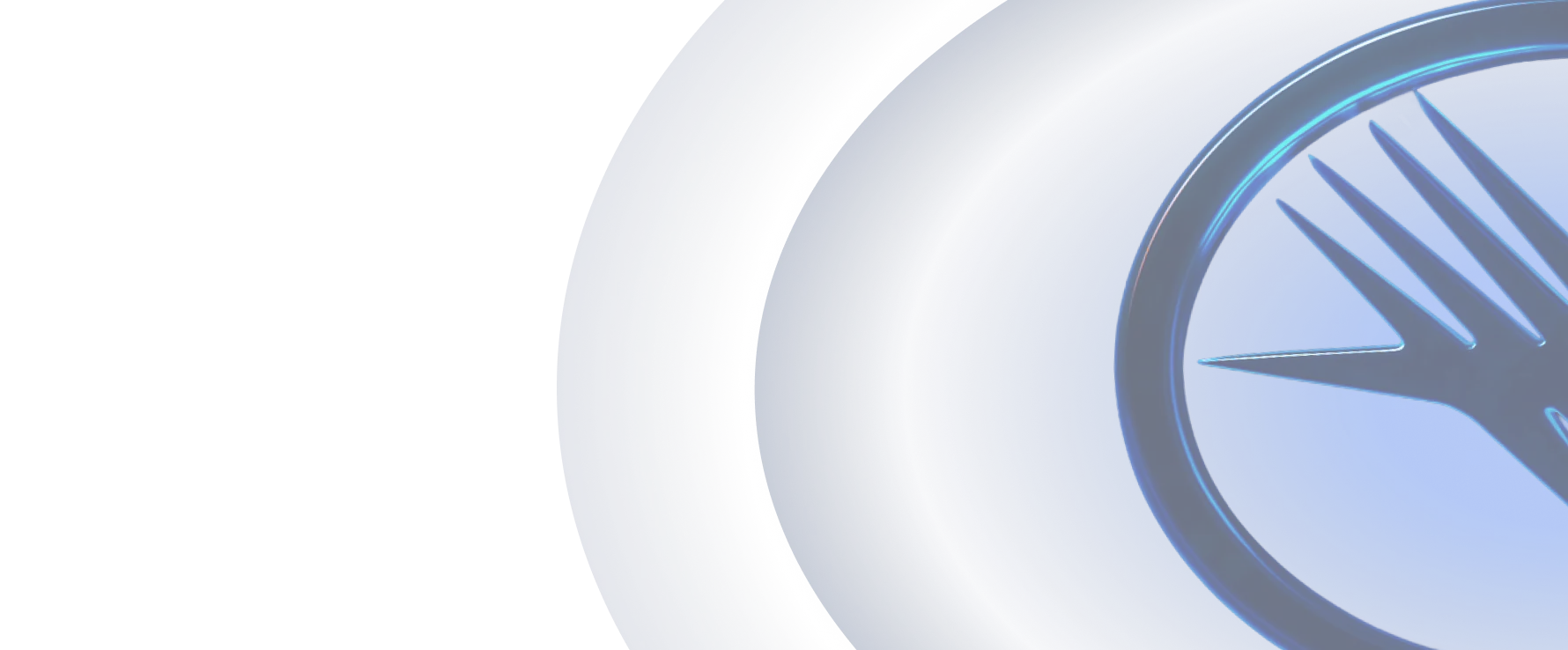Infrared finder

Product Details
The Optex Infrared finder is designed as an installation tool for the OA-Axis series and the OA-Presence T. By using the Infrared finder it is easy to difine the Active Infrared detection area accurately.
When installing an automatic door without safety beams it is mandatory to make use of the Infrared finder. As the Optex OA-Axis series and OA-Presence T can be installed with a negative angle towards the door it is important that the sensor does not react on the door movement, on the other hand it is important that there is a minimum distance between the safety area (presence detection) and the door leafs.
Using the infrared finder
Place the Infrared finder in the corner of the threshold approximately 5 centimetres away from the door leaf. Turn the Infrared finder on and set the sensitivity (low/medium/high) on the same sensitivity as the installed sensor. Now you can start turning the detection area angle inwards until the LED’s on the Infrared finder slightly start to blink. Stop adjusting! The presence detection is set!
Note: optimum functionality of the Infrared finder is only guaranteed when used in combination with Optex active infrared door sensors.
Applications
Key Features