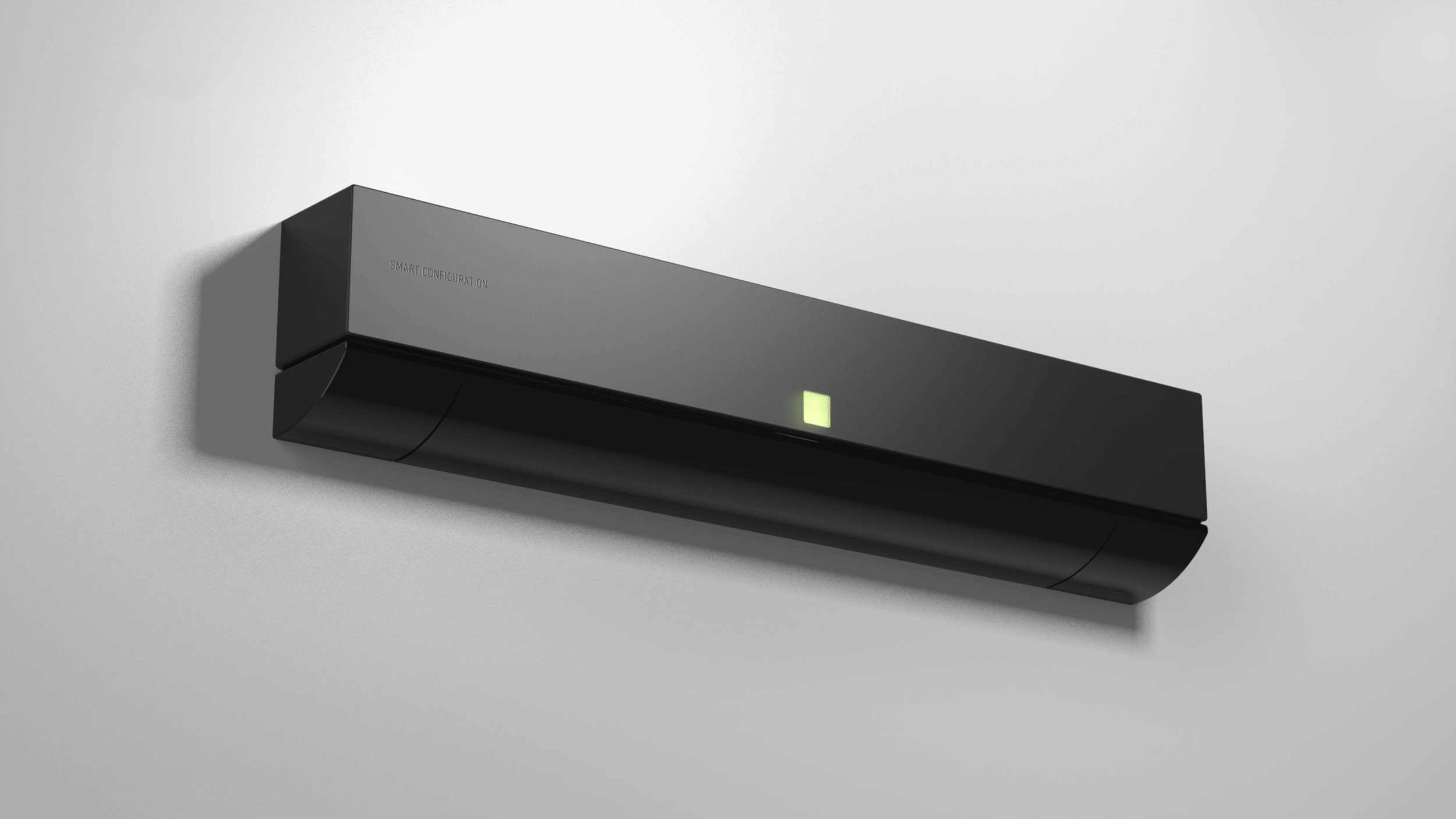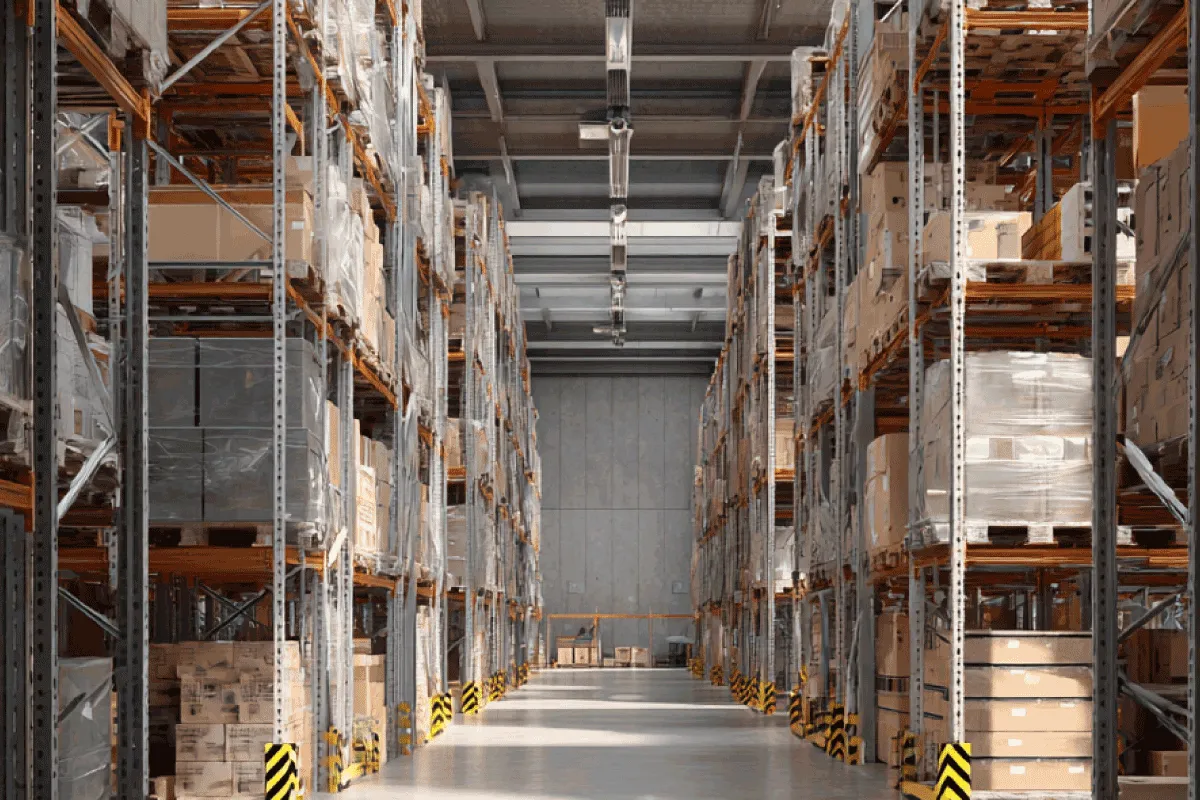Related Solutions
Related Product Series
For more than 40 years, OPTEX has been leading the way in sensing technologies and developing the latest innovative solutions. Our latest solution, FlipX, is a range of indoor intrusion sensors designed with features that benefit both the installer and the end user.
Converting wide angle to narrow corridor detection

The FlipX Standard model contains an innovative feature that saves time and money—the rotatable lens. This sensor lens comes with the factory setting of wide detection, but the detection area can be adjusted to cover narrow corridors, windows, and more just by removing and flipping the lens 180 degrees.
Rotating the lens is simple. The cover of the FlipX is fitted with an easy lock screw that will pop open after a 180-degree turn. The lens is set in place by two clips that can be released with a flat-headed screwdriver. Once the lens has popped out, you can rotate it 180 degrees and put it back in place.
Both the lens and cover have markings to display the wide and narrow settings, so you can easily see which status the lens is set to. You’ll need to ensure that the settings on the sensor and the lens are aligned.
Finally, to convert the lens from wide angle to narrow corridor, you’ll need to set the jumper from wide to narrow.
Adjusting the Sensitivity for Pet Tolerance
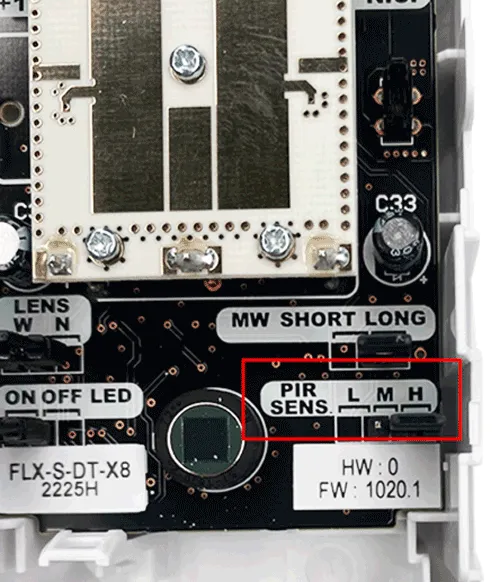
The FlipX is also able to filter out false alarms. It’s equipped with a new pyroelectric element that can capture the shape of a human and distinguish that from the shape of pets.
Select H for high, M for medium, and L for low sensitivity. Low is recommended for pet tolerance.
Adjusting Microwave Detection for the Dual-Tech FlipX
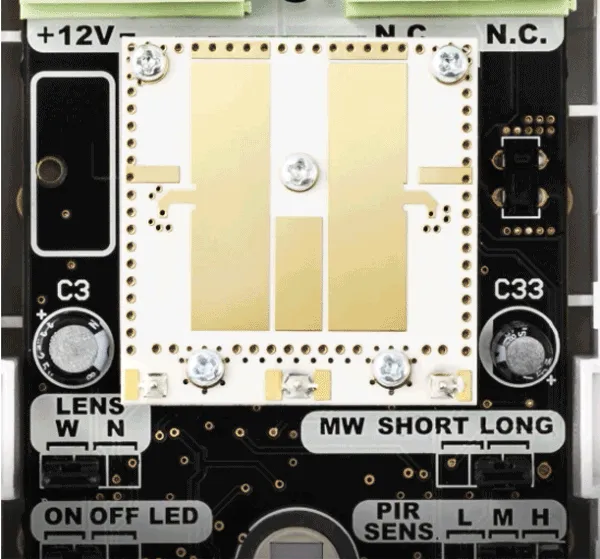
The dual-tech FlipX model includes both microwave and infrared detection. The FlipX Standard uses our bespoke Tough MOD 2, which tailors its detection range to the IR sensor and provides higher levels of capture performance while limiting false alarms—unlike other microwave sensors.
The microwave detection pattern can be adjusted from short to long by simply adjusting the jumper from short to long.
Mounting the FlipX with a bracket

The FlipX also comes with an optional bracket. Using this bracket allows this sensor to be mounted on the ceiling or at different angles on a wall. The bracket is clearly marked “WALL” or “CEILING” so it can be easily distinguished depending on which option is required. To change the mounting option, you simply unscrew the screw located inside of the bracket, remove the bracket and rotate it into the new position, and reinsert the screw to lock the position.
You may be interested in


Protecting Medical Marijuana Facilities with OPTEX REDSCAN Advanced LiDAR Detection
Medical marijuana greenhouses and production sites are high-value targets requiring protection that goes beyond traditional surveillance. Intrusion detection must be accurate, intelligent, and adaptable to both indoor and outdoor environments.